- Introduction
- Configuring checks
- Configuring notifications
- Projects and teams
- Pinging API
- Management API
- Reliability Tips
- Shell scripts
- Python
- Ruby
- PHP
- Go
- C#
- Javascript
- PowerShell
- Monitoring cron jobs
- Signaling failures
- Measuring script run time
- Attaching logs
- Cloning checks
- Configuring Prometheus
- Cron syntax cheatsheet
Cloning Checks
You can clone individual checks from the "Check Details" page:
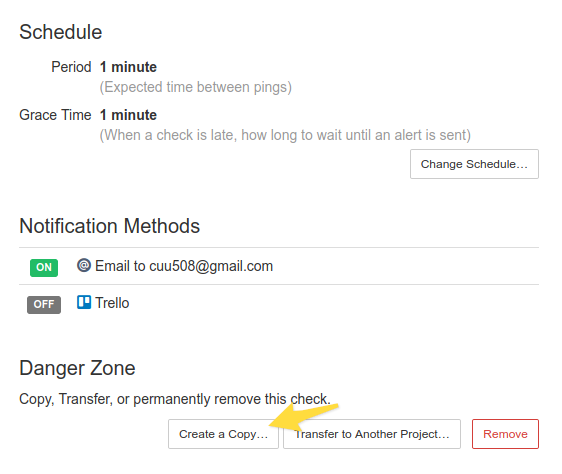
The "Create a Copy..." function creates a new check in the same project and copies over the following:
- Name, tags, description
- Schedule
- Assigned notification methods
The newly created check has a different ping URL, and it starts with an empty log.
Cloning All Checks Into a New Project
It is sometimes useful to clone an entire project. For example, when recreating an existing deployment in a new region. The Upmon web interface does not have a function to clone an entire project, but you can clone all checks in the project relatively easily using the Management API calls. Below is an example using Python and the requests library:
import requests
API_URL = "https://www.upmon.com/api/v1/checks/"
SOURCE_PROJECT_READONLY_KEY = "..."
TARGET_PROJECT_KEY = "..."
r = requests.get(API_URL, headers={"X-Api-Key": SOURCE_PROJECT_READONLY_KEY})
for check in r.json()["checks"]:
print("Cloning %s" % check["name"])
requests.post(API_URL, json=check, headers={"X-Api-Key": TARGET_PROJECT_KEY})