Powerful Features for Complete Task Monitoring
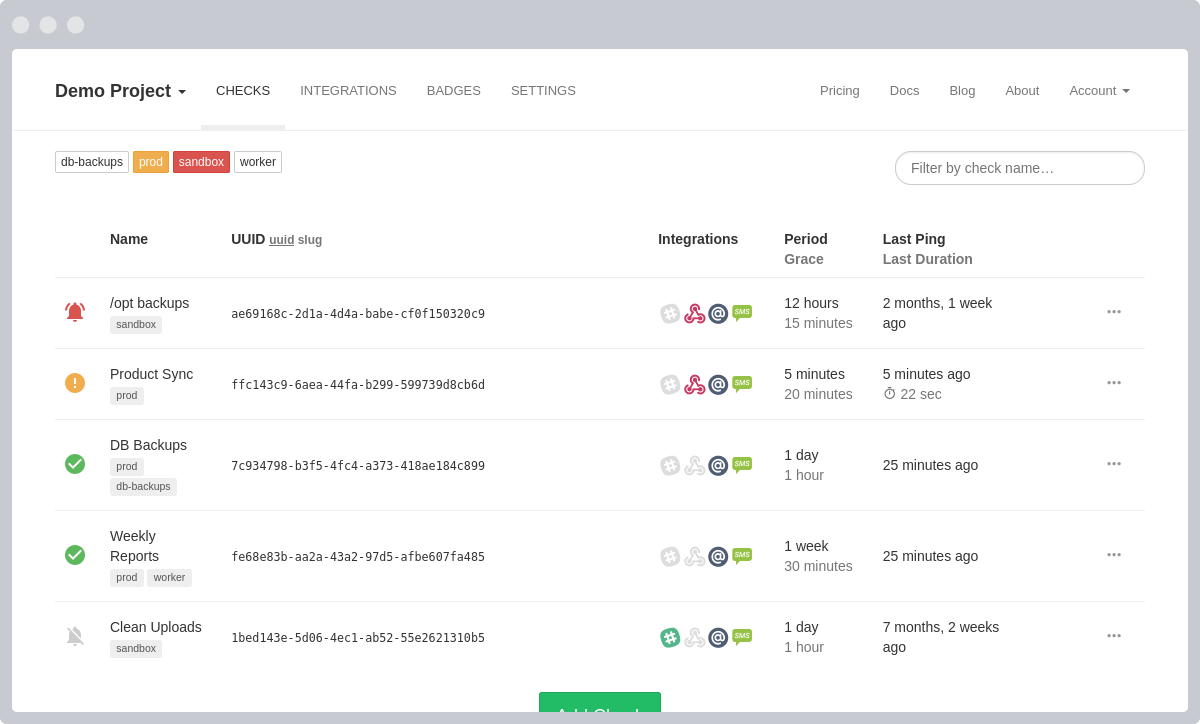
Dashboard
Centralized view of all your monitoring targets - from cron jobs to background services and automated processes.
Organize monitors with custom names and tags for easy identification and management.
Quick toggle integration settings with a single click for streamlined workflow.
Configure timing parameters to match your specific task schedules and execution windows.
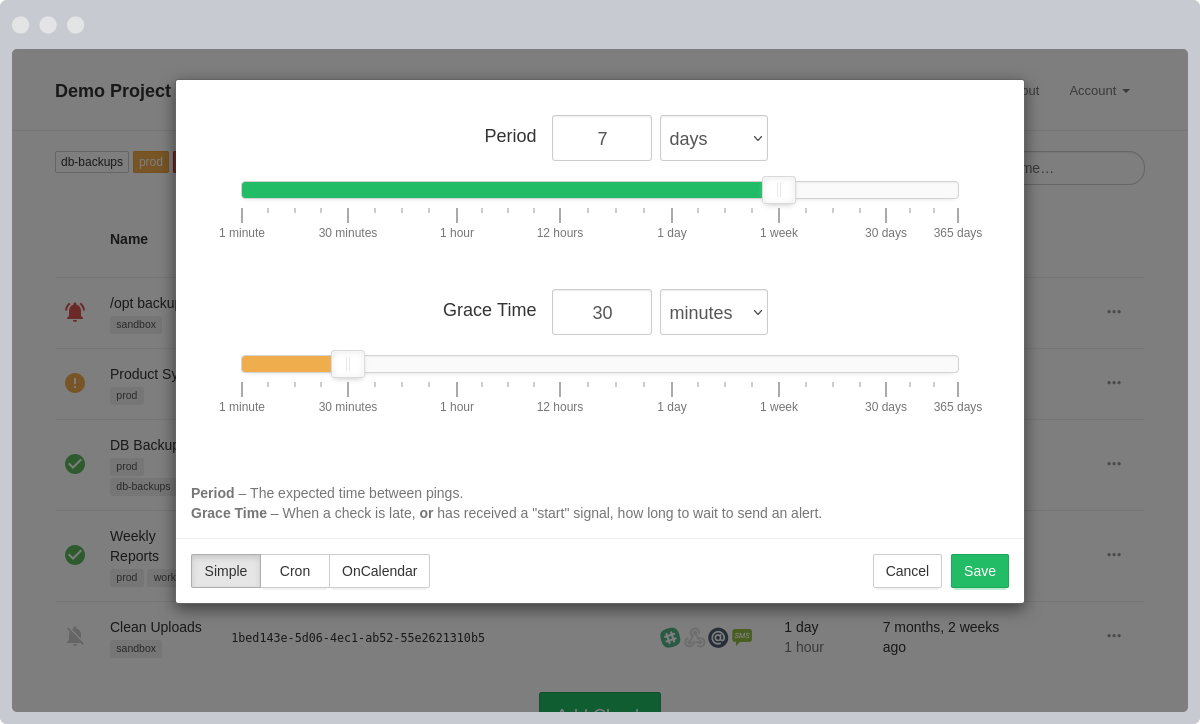
Configuration
- Pending. Newly created monitor awaiting first status update.
- Active. Recent activity detected within expected Interval.
- Warning. Activity delayed beyond Intervalbut within Timeout window.
- Failed. No activity detected within Timeout period. Upmon immediately triggers alert notifications.
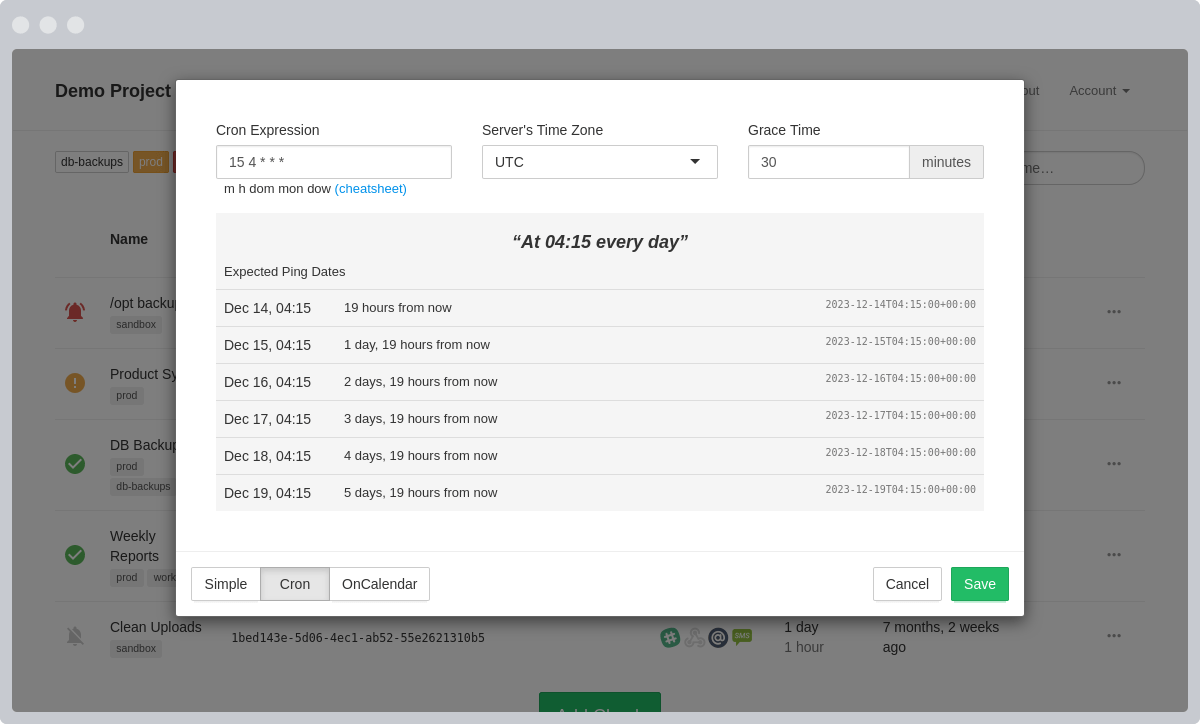
Scheduling
Set precise timing expectations using standard cron expressions for complex scheduling patterns. Supports all common cron syntax including wildcards, ranges, and step values.
Buffer Time defines acceptable delays before triggering alerts. Configure this based on your task's typical execution duration for optimal monitoring accuracy.
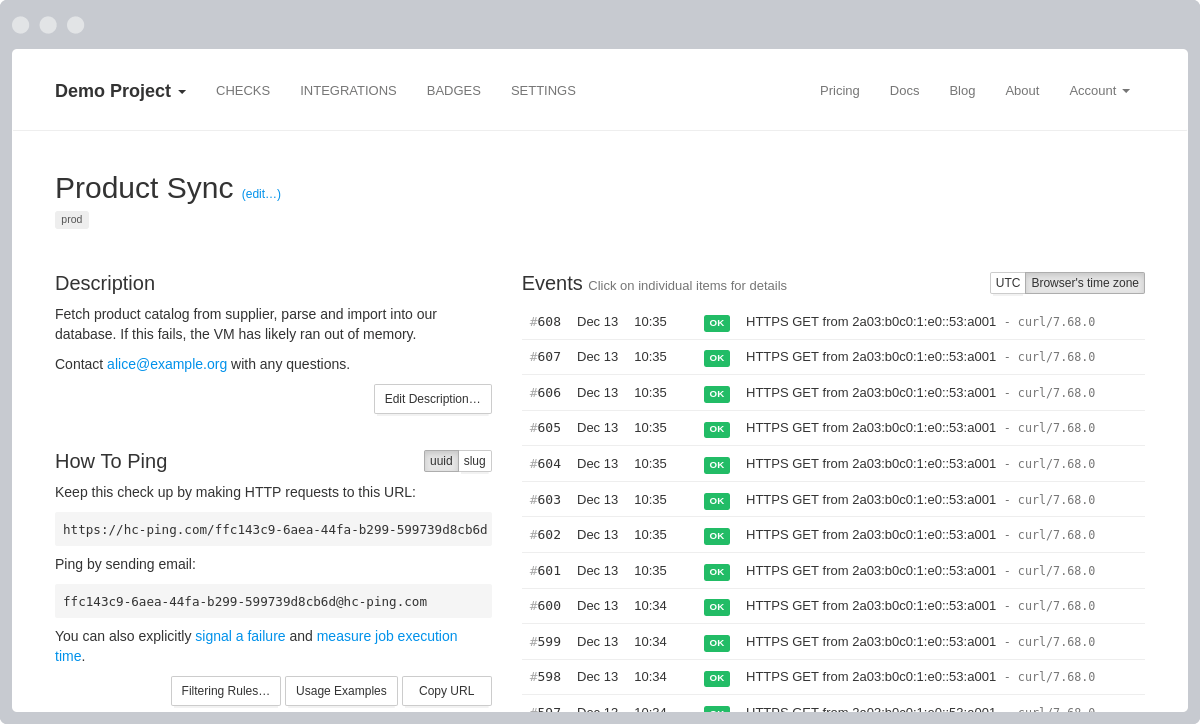
Monitoring
Add detailed documentation and team notes to each monitor. Include troubleshooting guides, contact information, and operational procedures.
Review complete activity history including status updates, alert triggers, and system events.
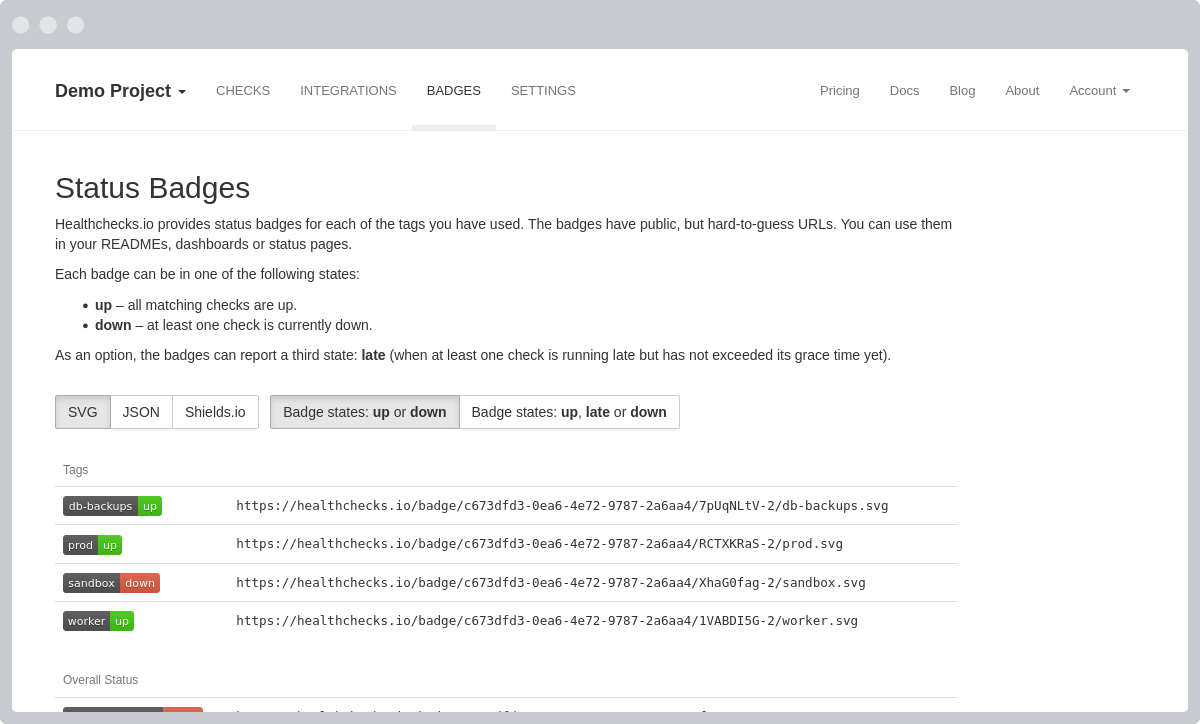
Status
Generate visual status badges for monitor groups and tags. Display overall system health with the main Upmon status badge that reflects your entire monitoring setup.
Secure, unguessable URLs perfect for embedding in documentation, team dashboards, or public status displays.























